Using "Subwoofer Check Track" with Apple TV to Optimize Your Home Theater Bass

One of the most important components to a great-sounding home theater system is a subwoofer capable of reproducing the low-end rumbles, thumps, and blasts which highlight the drama and excitement of your favorite movies and TV shows. To get the most enjoyment out of your home theater audio, you should make sure your subwoofer is working and that your system is properly managing the bass frequencies for all your audio content, be it from music soundtracks or hollywood special effects.
In this article, we review four essential tests the Subwoofer Check Track in-app purchase for Apple TV will help you perform when setting up and optimizing the bass for your home theater audio system.
What’s involved:
Apple TV
Dolby Digital-capable audio system with subwoofer (2.1 or 5.1 speaker setup)
Surround Speaker Check app (iOS or tvOS)
“Subwoofer Check Track” (available via in-app purchase in either app)
Test 1: Is your subwoofer correctly wired and powered on?
This may seem obvious, but you’d be surprised at how many people don’t realize their subwoofer is not even working properly. This may be due to the fact that low frequencies are not always prevalent in movies and TV shows, with the majority of dialogue and music residing in upper and mid-range frequencies. The free *Speaker Check 5.1* track (available in either app listed above) will help verify your subwoofer is connected and working by isolating the subwoofer via the Dolby Digital LFE (Low Frequency Effect) channel. At 0:55 in the Speaker Check 5.1 track, the subwoofer icon in the upper right-hand of the video screen will illuminate (see image below), signaling that you should only be hearing audio from the subwoofer. If you hear silence during this portion of the check, make sure your subwoofer is properly connected and powered on. You may also need to verify your system is properly decoding the Dolby Digital soundtrack, as discussed in steps 3 and 4 in Guide to Connecting Your Apple TV to Surround Sound Speakers.
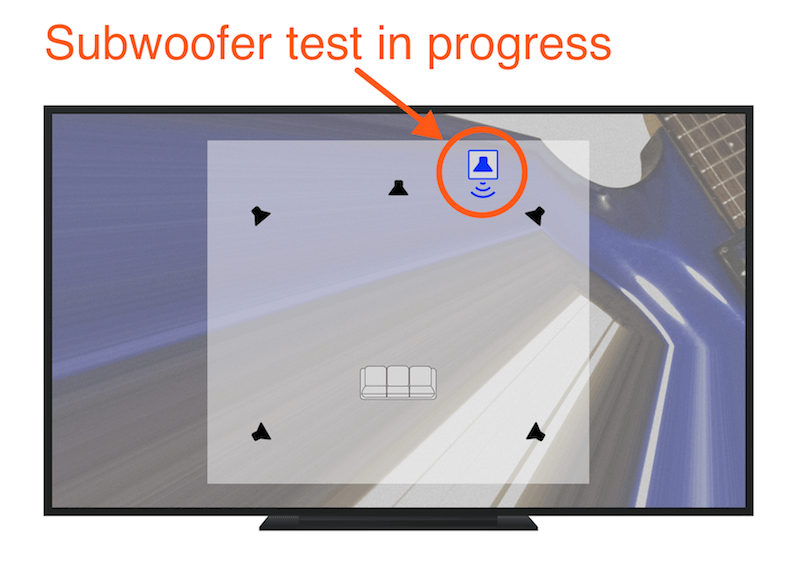
Test 2: Is your crossover set up and working properly?
A crossover circuit works to split the audio signal into two frequency ranges, sending the low frequencies to the subwoofer and mid and high-range frequencies to the main speakers. The Subwoofer Check Track includes two tests designed specifically to help you evaluate crossover functionality: the Low Pass Filter test and the High Pass Filter test.
Low Pass Filter test: With this test, a full-range drum and bass loop helps determine if low frequencies are being properly filtered to the subwoofer. If your system is set-up properly, you should hear a noticeable change of sound when the on-screen display alternates between “all speakers on” and “subwoofer-only”. With just the subwoofer icon illuminated blue, you should only be hearing the thump of the kick drum and bass guitar. (The music should sound muffled, almost like there’s a pillow over the speaker.)
High Pass Filter test: Here, a multi-guitar melody arrangement deliberately lacking low-frequency content is used to test the AV receiver’s ability to prevent high-end frequencies from reaching the subwoofer. In this case, you should hear virtual silence when the subwoofer icon activates.
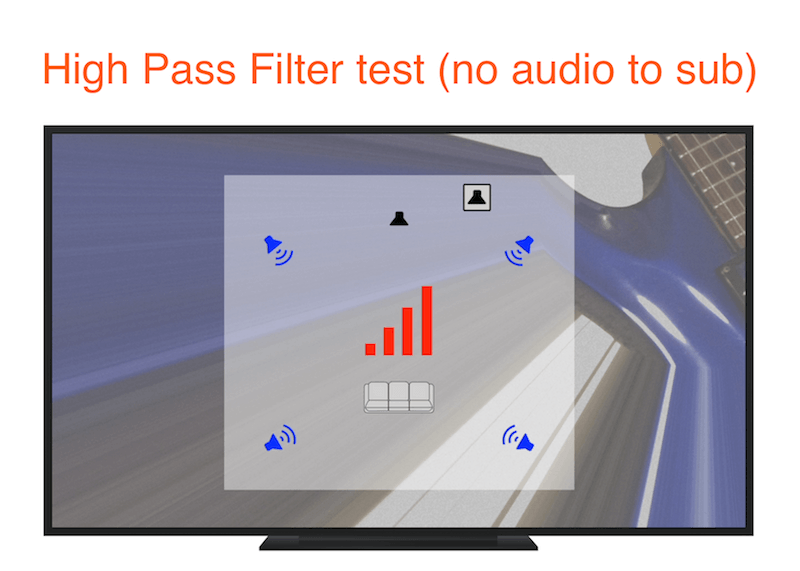
If either of the Low or High Pass Filter tests above reveal that your crossover is not working properly, the best course of action would be go back and review the subwoofer and “bass management” sections in the user manual for your AV receiver.
Test 3: Check your subwoofer’s volume level!
In general, setting the level for your subwoofer comes down to a matter of taste. Some people use their subwoofer as a subtle enhancement for their main speakers, while other home theater enthusiasts want to literally feel the impact of sub-sonic frequencies hitting them in the chest! Whatever your preference, the Low Pass Filter test can also be a great way to check and set your subwoofer volume as it allows you to compare the original audio signal with what the subwoofer is actually playing back.
IMPORTANT! It should go without saying that every speaker has it limits. Pushing your speaker beyond it’s capabilities can damage or destroy the speaker altogether!
Test 4: Can your subwoofer cleanly reproduce low frequencies?
The Continuous Frequency Sweep test and the Stepped Frequency test both utilize a pure sine wave to create a virtual “hearing test” for the subwoofer to help you evaluate it’s effective frequency response.
Continuous Frequency Sweep test:
When playing through the Continuous Frequency Sweep test, the tone should sound smooth and steady as it descends in pitch throughout the test. Keep a close ear out for any distortion or static, as these unwanted sounds may reveal a damaged or malfunctioning speaker. However, if you do encounter distortion, first simply try backing off the volume to make sure you’re not just driving the speaker beyond it’s capabilities!
Stepped Frequency test:
The Stepped Frequency test provides another perspective on your subwoofer performance by allowing your system to audition pure sine wave tones at incremental 10 Hz intervals, ranging from 120 Hz down to 30 Hz. While the test can help reveal any defects or irregularities in your home theater subwoofer (and perhaps even an errant crossover setting), I’ve also found it helpful to track down pesky rattles or other odd noises in the listening space resulting from objects vibrating in resonance with certain low frequency sounds.
IMPORTANT! Note that not all speaker systems may be able to reproduce the lowest test tones (30-40Hz). So to reiterate the warning displayed in the app: Do not turn up your volume while listening to any inaudible low frequency sounds, as you may damage your speaker and/or AV receiver! Always set the maximum listening level for these tests using the free “Speaker Check 5.1” track.
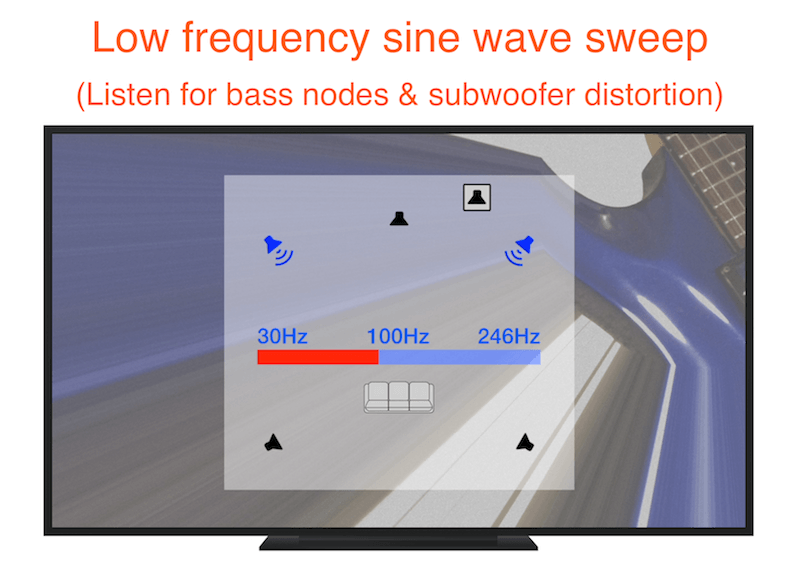
If any of the above tests indicate your subwoofer is not working properly, you should review and confirm with your AV receiver manual on how to properly activate and set-up your home theater subwoofer.
Surround Speaker Check is available as a free download in the iOS and tvOS App Stores.
Subwoofer Check Track is available as a $0.99 in-app purchase.